Easier and safer
We have rolled out an update to our mobile banking app with some changes to improve security and ease of use.
Quick overview
Based on our customers' feedback, the app now shows an overview of your account(s) after logging in as below example shows:
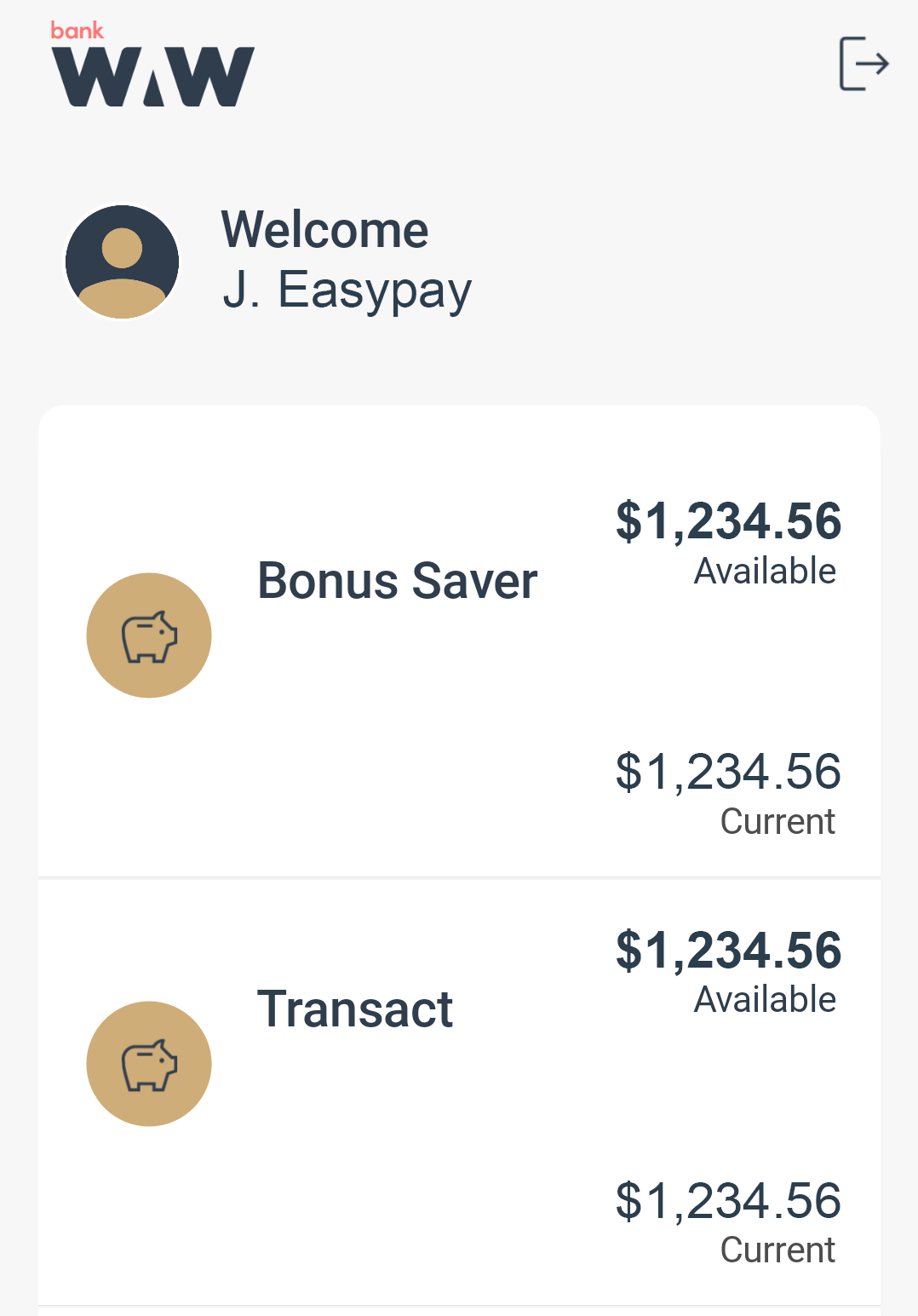
Easier navigation
The bottom menu of the app has been changed for quicker navigation to the most-used elements of the app.
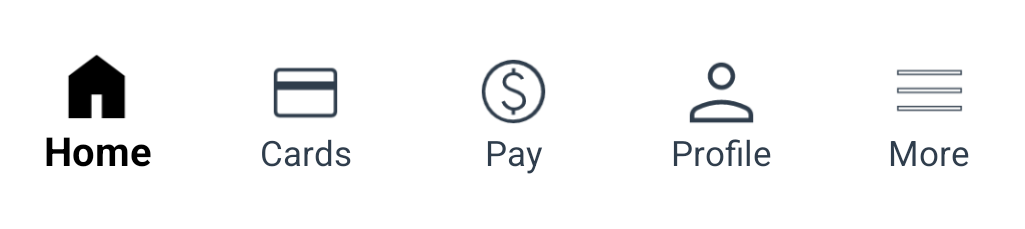
How to install
If your phone has automatic updates enabled, it will be installed automatically, otherwise you need to install it manually from the app or play store. This new version contains security updates and some minor changes to the way the app works.
 Update the app from the Apple App Store
Update the app from the Apple App Store
 Update the app from the Play Store
Update the app from the Play Store
What you need
Most users will log on to the new version of the app with the same PIN code, pattern, fingerprint or face recognition (FaceID) that you used on the 'old' app. All your payees will be available in the new app.
However, we recommend to keep your customer number and internet banking password ready in case the automatic transfer of your details is unsuccessful.
Please note that if you currently have a 4-digit PIN, you will be asked to enter a 6-digit PIN for security reasons.
Minimum requirements
- iOS: version 13 and above
- Android: 7 and above
Customers with older iPones (6S, SE, 7 or 8) should update to iOS 13 before installing the app.
Customers with iPhone 6 or older will not be able to use the app.
Getting started
The new BankWAW Mobile Banking app is easy to use, but looks different from the old app. We prepared a few easy guides to help you get started, set up the app, and use it to check your account, pay, and manage your cards.
The videos on this page will also help to show you what functions and features are offered by the new app, and how to set up the app and log in for the first time. These are based on the old app, but the new app has similar functionality.
-
-
-
Need help?
If you need help, for instance to reset your internet banking password, please contact us!